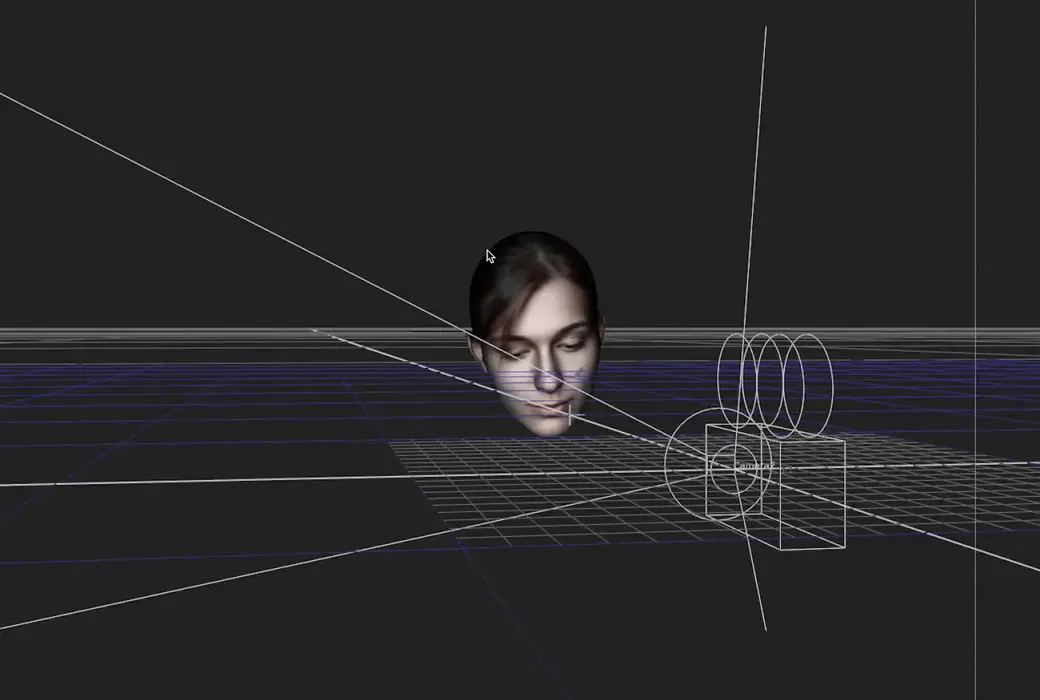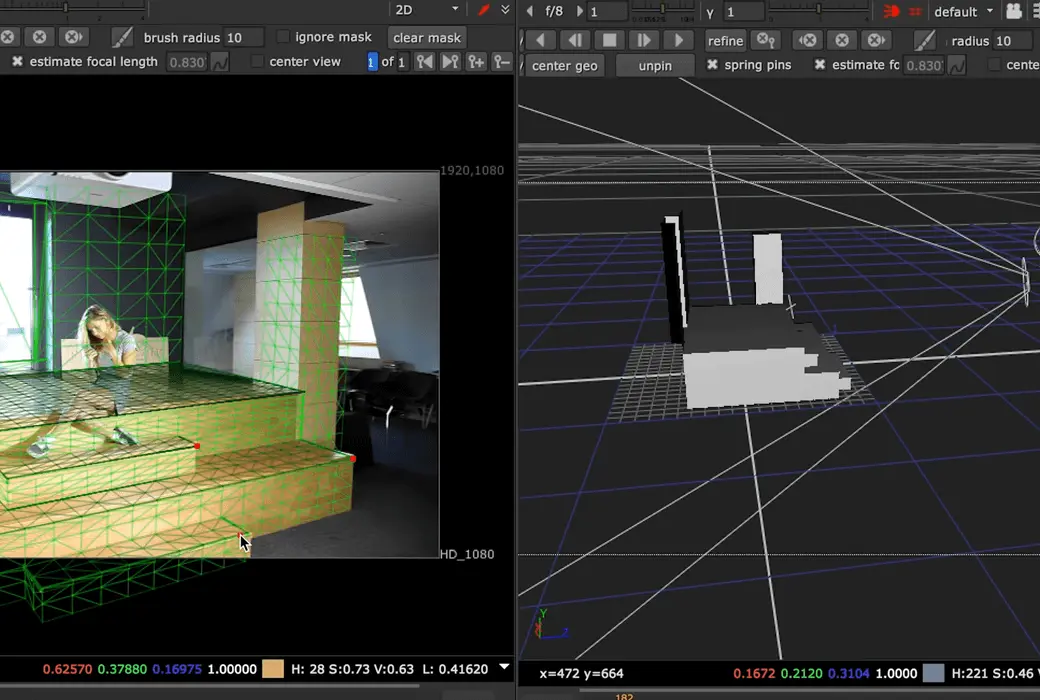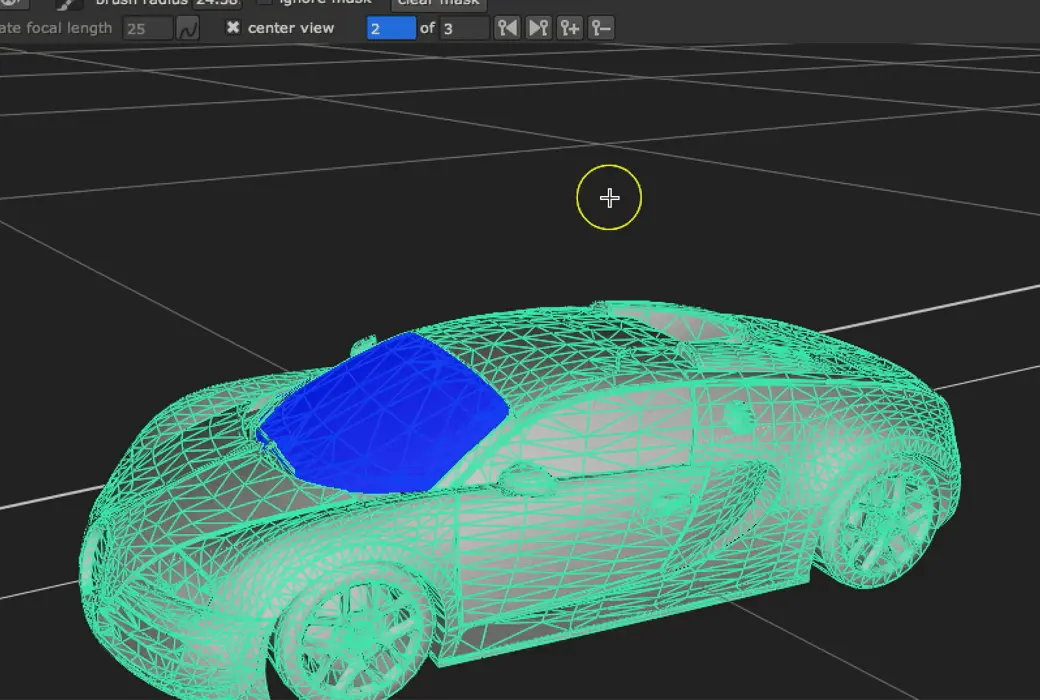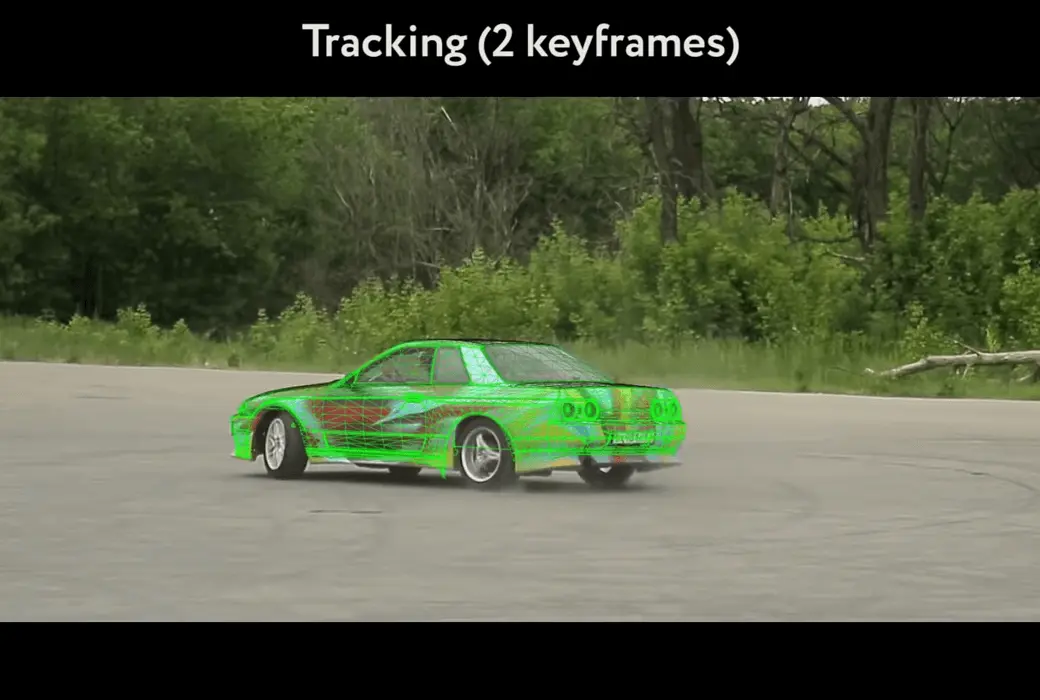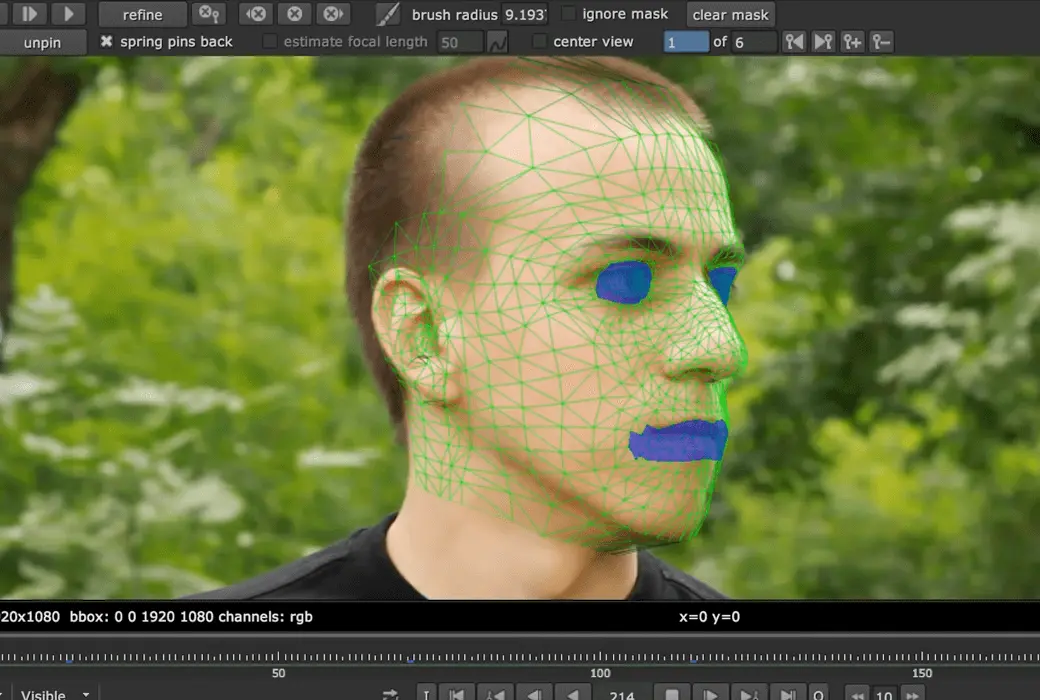You haven't signed in yet, you can have a better experience after signing in
 KeenTools GeoTracker for Nuke 3D object motion tracking plugin software
KeenTools GeoTracker for Nuke 3D object motion tracking plugin software

Activity Rules
1、Activity time:{{ info.groupon.start_at }} ~ {{ info.groupon.end_at }}。
1、Activity time:cease when sold out。
2、Validity period of the Group Buying:{{ info.groupon.expire_days * 24 }} hours。
3、Number of Group Buying:{{ info.groupon.need_count }}x。
Please Pay Attention
1、Teamwork process: Join/initiate a Group Buying and make a successful payment - Within the validity period, the number of team members meets the activity requirements - Group Buying succeeded!
2、If the number of participants cannot be met within the valid period, the group will fail, and the paid amount will be refunded in the original way.
3、The number of people required and the time of the event may vary among different products. Please pay attention to the rules of the event.
GeoTracker is a plugin of Foundry Nuke software that helps track rigid and deformable 3D models without the usual hassle of matching mobile tasks.
GeoTracker makes tracking tasks easier, so work typically done by a team of motion tracking experts can be completed by one of them, and it takes less time. Moreover, synthetic artists can easily become tracking experts using GeoTracker, thereby reducing the complexity of pipelines.
Accurate and fast tracking
Our passion is to bring the latest scientific achievements into the production pipeline, which means that when you use our tracking plugin, you have the best algorithms and methods. When it comes to speed, we cannot guarantee your real-time tracking, but we are really close to it, so you won't wait too long.
Simple model placement
Over time, the pushpin based model localization method we invented for PinTool has proven its effectiveness and convenience, so we have decided to persist in using it in GeoTracker.
Tracking binding model
Sometimes you need to track deformable 3D models. GeoTracker can also help you complete such tasks. You can also lock bones to restrict their movement. To import the binding model into Nuke, you can use our free ReadRiggedGeo node.
Camera tracking
One possible use of GeoTracker is camera tracking. If there is a static object in the scene, you can track it and then track the camera.
Magic keyframes
In order to reduce user workload, we have added a magic keyframe function. It will automatically align the model on the given framework. You can roughly place the model, click on the button, and then position it with the highest possible accuracy.
Focal length estimation
GeoTracker can also estimate the focal length of unknown cameras. It not only helps you track objects in shots taken with unknown cameras, but also supplements camera tracking results through focal length settings, even if it is undergoing changes in the shooting sequence.
User tracking
GeoTracker can use tracking data from other trackers to improve its tracking quality. For example, you can import the trajectory of Nuke's built-in tracker node.
Surface Mask
You can mask certain polygons of the 3D model that you want to exclude from tracking. For example, certain moving parts, windows with a large amount of reflection, or displays with constantly changing content do not confuse GeoTracker.
It feels like it's built-in
Our plugin is written in C++using the low-level Nuke API. Therefore, you can confirm that you are using a tool with similar local experience.
Nuke independent support
All of our nodes, including FaceBuilder, can be used in Nuke Indie. You need to install Nuke version 12.2v4 and KeenTools package version 2020.1 or higher. Compared to standard Nuke, there are no functional limitations.

Official website:https://keentools.io/products/geotracker-for-nuke
Download Center:https://geotracker-nuke.apsgo.cn
Backup Download:N/A
Delivery time:Manual processing
Operating platform:Windows、macOS、Linux
Interface language:Supports English interface display.
Update instructions:1 year update and use.
Pre purchase trial:Free trial before purchase.
How to receive the goods:After purchase, the activation information will be sent to the email address at the time of placing the order, and the corresponding product activation code can be viewed in the personal center, My Orders.
Number of devices:Personal and commercial versions: Supports the installation of one computer. Concurrent version: supports installation and use on multiple computers, but the amount used simultaneously depends on the quantity purchased.
Replacing the computer:Uninstall the original computer and activate the new computer.
Activation guidance:To be added.
Special instructions:Enterprise users are not allowed to purchase personal licenses.
reference material:https://keentools.io/help/faqs-and-links

Any question
{{ app.qa.openQa.Q.title }}